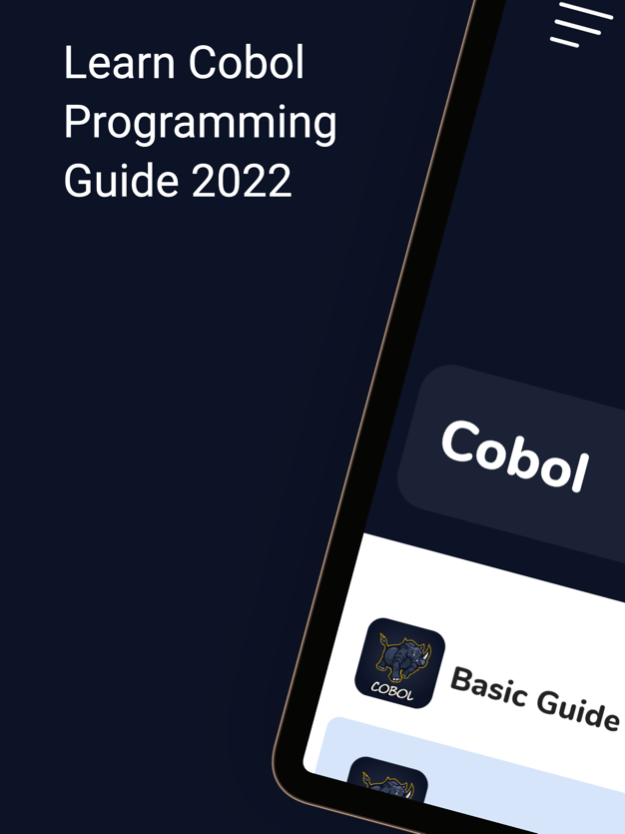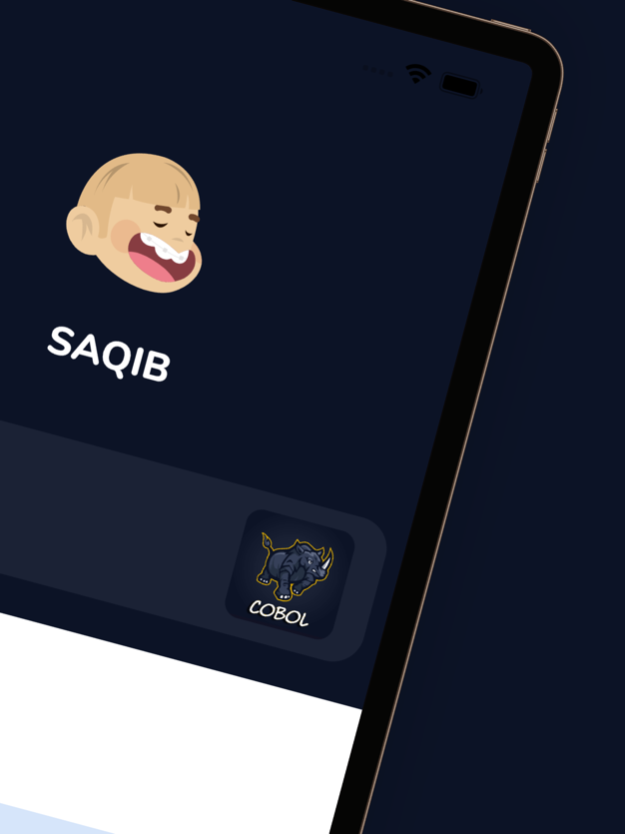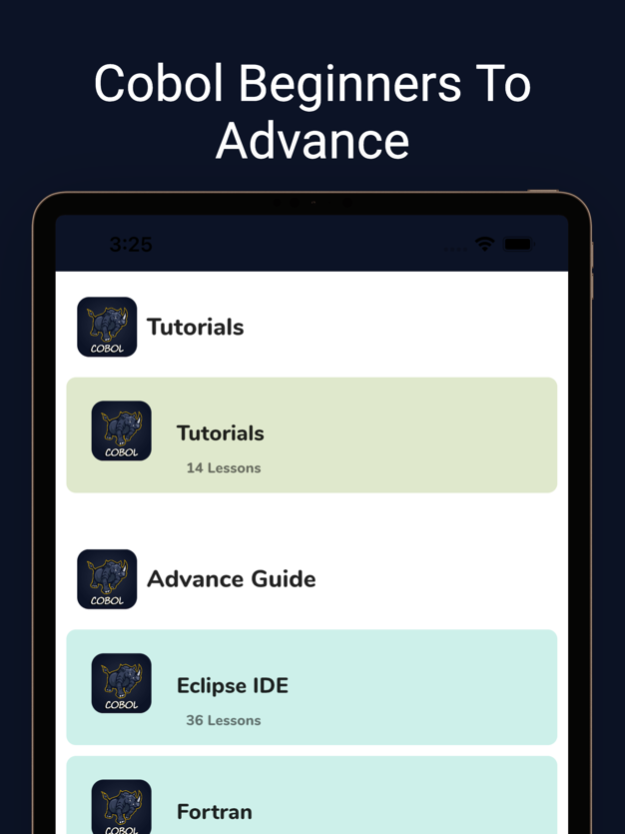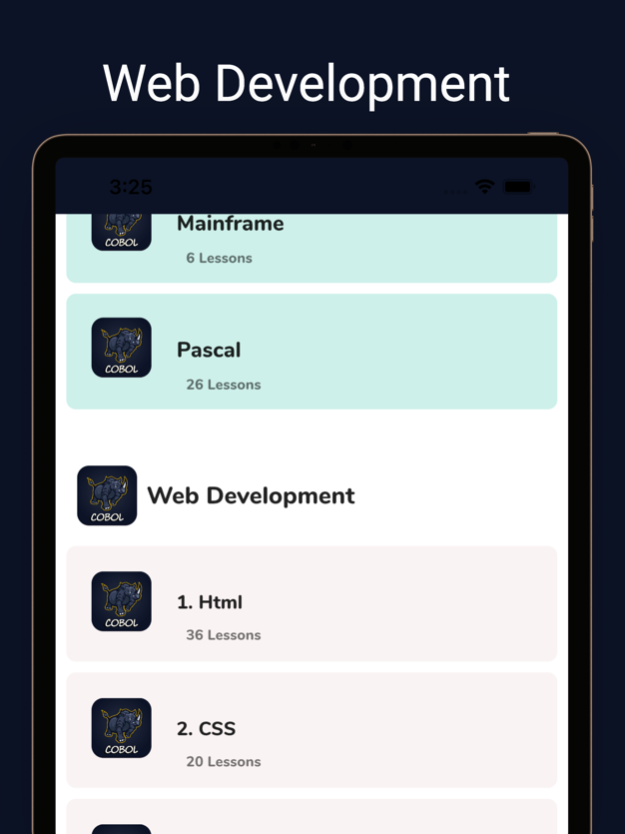Learn Cobol Programming 2022
Paid Version
Publisher Description
COBOL stands for Common Business Oriented Language. The US Department of Defense, in a conference
OBOL stands for Common Business Oriented Language. The US Department of Defense, in a conference, formed CODASYL (Conference on Data Systems Language) to develop a language for business data processing needs which is now known as COBOL.
COBOL is used for writing application programs and we cannot use it to write system software. The applications like those in defense domain, insurance domain, etc. which require huge data processing make extensive use of COBOL.
COBOL is a high-level language. One must understand the way COBOL works. Computers only understand machine code, a binary stream of 0s and 1s. COBOL code must be converted into machine code using a compiler. Run the program source through a compiler. The compiler first checks for any syntax errors and then converts it into machine language. The compiler creates an output file which is known as load module. This output file contains executable code in the form of 0s and 1s.
Evolution of COBOL
During 1950s, when the businesses were growing in the western part of the world, there was a need to automate various processes for ease of operation and this gave birth to a high-level programming language meant for business data processing.
In 1959, COBOL was developed by CODASYL (Conference on Data Systems Language).
The next version, COBOL-61, was released in 1961 with some revisions.
In 1968, COBOL was approved by ANSI as a standard language for commercial use (COBOL-68).
It was again revised in 1974 and 1985 to develop subsequent versions named COBOL-74 and COBOL-85 respectively.
In 2002, Object-Oriented COBOL was released, which could use encapsulated objects as a normal part of COBOL programming.
Importance of COBOL
COBOL was the first widely used high-level programming language. It is an English-like language which is user friendly. All the instructions can be coded in simple English words.
COBOL is also used as a self-documenting language.
COBOL can handle huge data processing.
COBOL is compatible with its previous versions.
COBOL has effective error messages and so, resolution of bugs is easier.
Features of COBOL
Standard Language
COBOL is a standard language that can be compiled and executed on machines such as IBM AS/400, personal computers, etc.
Business Oriented
COBOL was designed for business-oriented applications related to financial domain, defense domain, etc. It can handle huge volumes of data because of its advanced file handling capabilities.
Robust Language
COBOL is a robust language as its numerous debugging and testing tools are available for almost all computer platforms.
Structured Language
Logical control structures are available in COBOL which makes it easier to read and modify. COBOL has different divisions, so it is easy to debug.
About Learn Cobol Programming 2022
Learn Cobol Programming 2022 is a paid app for iOS published in the Reference Tools list of apps, part of Education.
The company that develops Learn Cobol Programming 2022 is Saqib Masood. The latest version released by its developer is 1.0.
To install Learn Cobol Programming 2022 on your iOS device, just click the green Continue To App button above to start the installation process. The app is listed on our website since 2024-04-19 and was downloaded 0 times. We have already checked if the download link is safe, however for your own protection we recommend that you scan the downloaded app with your antivirus. Your antivirus may detect the Learn Cobol Programming 2022 as malware if the download link is broken.
How to install Learn Cobol Programming 2022 on your iOS device:
- Click on the Continue To App button on our website. This will redirect you to the App Store.
- Once the Learn Cobol Programming 2022 is shown in the iTunes listing of your iOS device, you can start its download and installation. Tap on the GET button to the right of the app to start downloading it.
- If you are not logged-in the iOS appstore app, you'll be prompted for your your Apple ID and/or password.
- After Learn Cobol Programming 2022 is downloaded, you'll see an INSTALL button to the right. Tap on it to start the actual installation of the iOS app.
- Once installation is finished you can tap on the OPEN button to start it. Its icon will also be added to your device home screen.